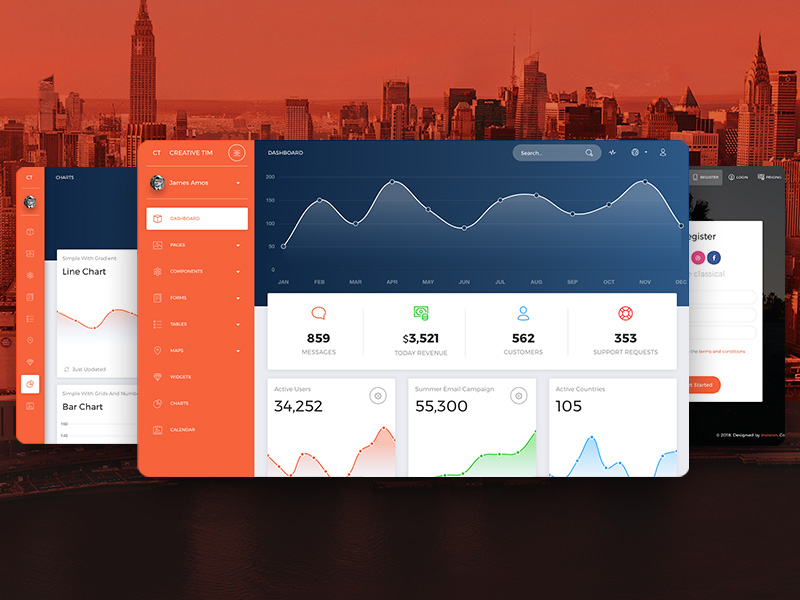Placement
Click on the dots to place the tooltip. There are 12 different placements to choose from.
import { createPopper } from '@popperjs/core';const popcorn = document.querySelector('#popcorn');const tooltip = document.querySelector('#tooltip');createPopper(popcorn, tooltip, {placement: 'top',});