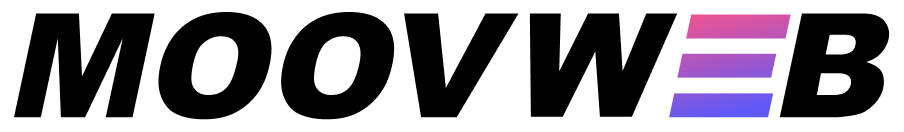Vuex 状态树
对于每个大项目来说,使用状态树 (store) 管理状态 (state) 十分有必要。这就是为什么 Nuxt.js 内核实现了 Vuex。
使用状态树
Nuxt.js 会尝试找到 src 目录(默认是应用根目录)下的 store 目录,如果该目录存在,它将做以下的事情:
- 引用
vuex模块 - 将
vuex模块 加到 vendors 构建配置中去 - 设置
Vue根实例的store配置项
Nuxt.js 支持两种使用 store 的方式,你可以择一使用:
-
模块方式:
store目录下的每个.js文件会被转换成为状态树指定命名的子模块 (当然,index是根模块) -
Classic(不建议使用):
store/index.js返回创建 Vuex.Store 实例的方法。
无论使用那种模式,您的state的值应该始终是function,为了避免返回引用类型,会导致多个实例相互影响。
普通方式
Nuxt.js 允许您拥有一个
store目录,其中包含与模块对应的每个文件。
首先,只需将状态导出为 函数,将变量和操作作为 store/index.js 中的对象导出:
export const state = () => ({
counter: 0
})
export const mutations = {
increment(state) {
state.counter++
}
}
然后,您可以拥有 store/todos.js 文件:
export const state = () => ({
list: []
})
export const mutations = {
add(state, text) {
state.list.push({
text,
done: false
})
},
remove(state, { todo }) {
state.list.splice(state.list.indexOf(todo), 1)
},
toggle(state, todo) {
todo.done = !todo.done
}
}
Vuex 将如下创建:
new Vuex.Store({
state: () => ({
counter: 0
}),
mutations: {
increment(state) {
state.counter++
}
},
modules: {
todos: {
namespaced: true,
state: () => ({
list: []
}),
mutations: {
add(state, { text }) {
state.list.push({
text,
done: false
})
},
remove(state, { todo }) {
state.list.splice(state.list.indexOf(todo), 1)
},
toggle(state, { todo }) {
todo.done = !todo.done
}
}
}
}
})
在您的 pages/todos.vue 中,使用 todos 模块:
<template>
<ul>
<li v-for="todo in todos">
<input type="checkbox" :checked="todo.done" @change="toggle(todo)" />
<span :class="{ done: todo.done }">{{ todo.text }}</span>
</li>
<li>
<input placeholder="What needs to be done?" @keyup.enter="addTodo" />
</li>
</ul>
</template>
<script>
import { mapMutations } from 'vuex'
export default {
computed: {
todos() {
return this.$store.state.todos.list
}
},
methods: {
addTodo(e) {
this.$store.commit('todos/add', e.target.value)
e.target.value = ''
},
...mapMutations({
toggle: 'todos/toggle'
})
}
}
</script>
<style>
.done {
text-decoration: line-through;
}
</style>
模块方法也适用于顶级定义,而无需在
store目录中实现子目录
示例:您创建文件 store/state.js 并添加以下内容
export default () => ({
counter: 0
})
相应的可以在文件夹中添加 store/mutations.js
export default {
increment(state) {
state.counter++
}
}
模块文件
您可以将模块文件分解为单独的文件:state.js,actions.js,mutations.js和getters.js。如果您使用index.js来维护state,getters,actions和mutations,同时具有单个单独的操作文件,那么仍然可以正确识别该文件。
注意:在使用拆分文件模块时,必须记住使用箭头函数功能,
this在词法上可用。词法范围this意味着它总是指向引用箭头函数的所有者。如果未包含箭头函数,那么this将是未定义的(undefined)。解决方案是使用 "normal" 功能,该功能会将this指向自己的作用域,因此可以使用。
插件
您可以将其他插件添加到 store(在模块模式下),将其放入store/index.js文件中:
import myPlugin from 'myPlugin'
export const plugins = [myPlugin]
export const state = () => ({
counter: 0
})
export const mutations = {
increment(state) {
state.counter++
}
}
有关插件的更多信息: Vuex 文档.
fetch 方法
fetch 方法会在渲染页面前被调用,作用是填充状态树 (store) 数据,与 asyncData 方法类似,不同的是它不会设置组件的数据。
关于 fetch 方法的更多信息,请参考 页面 fetch 方法 API。
nuxtServerInit 方法
如果在状态树中指定了 nuxtServerInit 方法,Nuxt.js 调用它的时候会将页面的上下文对象作为第 2 个参数传给它(服务端调用时才会酱紫哟)。当我们想将服务端的一些数据传到客户端时,这个方法是灰常好用的。
举个例子,假设我们服务端的会话状态树里可以通过 req.session.user 来访问当前登录的用户。将该登录用户信息传给客户端的状态树,我们只需更新 store/index.js 如下:
actions: {
nuxtServerInit ({ commit }, { req }) {
if (req.session.user) {
commit('user', req.session.user)
}
}
}
如果你使用状态树模块化的模式,只有主模块(即
store/index.js)适用设置该方法(其他模块设置了也不会被调用)。
这时context被赋予nuxtServerInit作为第二个参数,它与asyncData或fetch方法相同。
nuxtServerInit 方法接收的上下文对象和 fetch 的一样,但不包括 context.redirect() 和 context.error()。
注意:异步
nuxtServerInit操作必须返回 Promise 来通知nuxt服务器等待它们。
actions: {
async nuxtServerInit({ dispatch }) {
await dispatch('core/load')
}
}
Vuex 严格模式
默认情况下,在开发模式下启用严格模式,在生产模式下关闭模式。要在 dev 中禁用严格模式,请遵循以下示例。
Module Mode
export const strict = false
经典模式
此功能已经弃用,将在 Nuxt 3 中删除。
要使用经典模式创建 Vuex,我们应该创建store/index.js到处返回 Vuex 实例的方法的文件:
import Vuex from 'vuex'
const createStore = () => {
return new Vuex.Store({
strict: false,
state: () => ({
counter: 0
}),
mutations: {
increment(state) {
state.counter++
}
}
})
}
export default createStore
我们不需要安装,因为 Vuex 由 Nuxt.js 提供。
我们现在可以在我们的组件中使用this.$store:
<template>
<button @click="$store.commit('increment')">
{{ $store.state.counter }}
</button>
</template>