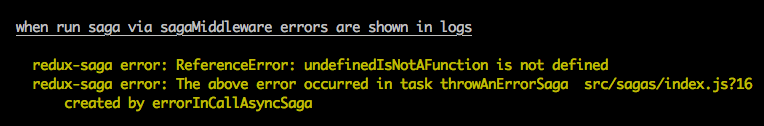Troubleshooting
App freezes after adding a saga
Make sure that you yield the effects from the generator function.
Consider this example:
import { take } from 'redux-saga/effects'
function* logActions() {
while (true) {
const action = take() // wrong
console.log(action)
}
}It will put the application into an infinite loop because take() only creates a description of the effect. Unless you yield it for the middleware to execute, the while loop will behave like a regular while loop, and freeze your application.
Adding yield will pause the generator and return control to the Redux Saga middleware which will execute the effect. In case of take(), Redux Saga will wait for the next action matching the pattern, and only then will resume the generator.
To fix the example above, yield the effect returned by take():
import { take } from 'redux-saga/effects'
function* logActions() {
while (true) {
const action = yield take() // correct
console.log(action)
}
}My Saga is missing dispatched actions
Make sure the Saga is not blocked on some effect. When a Saga is waiting for an Effect to resolve, it will not be able to take dispatched actions until the Effect is resolved.
For example, consider this example
function* watchRequestActions() {
while (true) {
const {url, params} = yield take('REQUEST')
yield call(handleRequestAction, url, params) // The Saga will block here
}
}
function* handleRequestAction(url, params) {
const response = yield call(someRemoteApi, url, params)
yield put(someAction(response))
}When watchRequestActions performs yield call(handleRequestAction, url, params), it'll wait
for handleRequestAction until it terminates an returns before continuing on the next
yield take. For example suppose we have this sequence of events
UI watchRequestActions handleRequestAction
-----------------------------------------------------------------------------
.......................take('REQUEST').......................................
dispatch(REQUEST)......call(handleRequestAction).......call(someRemoteApi)... Wait server resp.
.............................................................................
.............................................................................
dispatch(REQUEST)............................................................ Action missed!!
.............................................................................
.............................................................................
.......................................................put(someAction).......
.......................take('REQUEST')....................................... saga is resumedAs illustrated above, when a Saga is blocked on a blocking call then it will miss all the actions dispatched in-between.
To avoid blocking the Saga, you can use a non-blocking call using fork instead of call
function* watchRequestActions() {
while (true) {
const {url, params} = yield take('REQUEST')
yield fork(handleRequestAction, url, params) // The Saga will resume immediately
}
}Error stack for errors bubbling to root saga is unreadable
Tasks in saga are asynchronous by their nature, so we have to make some
additional work to show "saga stack" as it was a chain of synchronous calls. So staring with redux-saga@v1, when error bubbles to root saga, the library builds that "saga stack" and passes it as a property sagaStack: string of the second argument of onError callback (also see Middleware options), so you can send it to your error tracking system or make other additional work.
As a result, you can see something like this in your console.
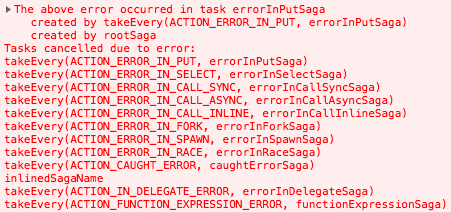
If you want to have those "saga stack" with file names and line numbers for development purposes, you can add babel-plugin, which allows you to have enhanced information. Docs are available here. For babel-plugin usage example check this example
After adding babel-plugin-redux-saga the same output looks like
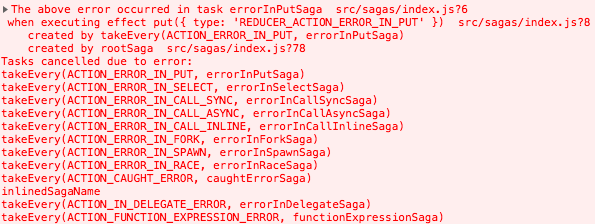
Note: It works for testing as well, just make sure you (or your runner) run saga via sagaMiddleware.