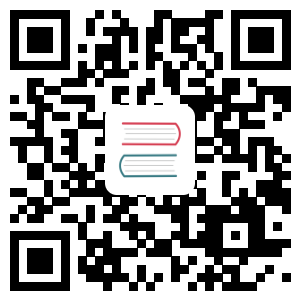模式的一部分可以用括号括起来 (...)。这称为“捕获组(capturing group)”。
这有两个影响:
- 它允许将匹配的一部分作为结果数组中的单独项。
- 如果我们将量词放在括号后,则它将括号视为一个整体。
示例
让我们看看在示例中的括号是如何工作的。
示例:gogogo
不带括号,模式 go+ 表示 g 字符,其后 o 重复一次或多次。例如 goooo 或 gooooooooo。
括号将字符组合,所以 (go)+ 匹配 go,gogo,gogogo等。
alert( 'Gogogo now!'.match(/(go)+/i) ); // "Gogogo"
示例:域名
让我们做些更复杂的事 —— 搜索域名的正则表达式。
例如:
mail.comusers.mail.comsmith.users.mail.com
正如我们所看到的,一个域名由重复的单词组成,每个单词后面有一个点,除了最后一个单词。
在正则表达式中是 (\w+\.)+\w+:
let regexp = /(\w+\.)+\w+/g;alert( "site.com my.site.com".match(regexp) ); // site.com,my.site.com
搜索有效,但是该模式无法匹配带有连字符的域名,例如 my-site.com,因为连字符不属于 \w 类。
我们可以通过用 [\w-] 替换 \w 来匹配除最后一个的每个单词:([\w-]+\.)+\w+。
示例:email
前面的示例可以扩展。我们可以基于它为电子邮件创建一个正则表达式。
email 格式为:name@domain。名称可以是任何单词,可以使用连字符和点。在正则表达式中为 [-.\w]+。
模式:
let regexp = /[-.\w]+@([\w-]+\.)+[\w-]+/g;alert("my@mail.com @ his@site.com.uk".match(regexp)); // my@mail.com, his@site.com.uk
该正则表达式并不完美的,但多数情况下都可以工作,并且有助于修复意外的错误类型。唯一真正可靠的 email 检查只能通过发送 email 来完成。
匹配括号中的内容
括号从左到右编号。正则引擎会记住它们各自匹配的内容,并允许在结果中获得它。
方法 str.match(regexp),如果 regexp 没有 g 标志,将查找第一个匹配并将它作为一个数组返回:
- 在索引
0处:完全匹配。 - 在索引
1处:第一个括号的内容。 - 在索引
2处:第二个括号的内容。 - …等等…
例如,我们想找到 HTML 标记 <.*?> 并进行处理。这将很方便的把标签内容(尖括号内的内容)放在单独的变量中。
让我们将内部内容包装在括号中,像这样:<(.*?)>。
现在,我们能在结果数组中获取标签的整体 <h1> 及其内容 h1:
let str = '<h1>Hello, world!</h1>';let tag = str.match(/<(.*?)>/);alert( tag[0] ); // <h1>alert( tag[1] ); // h1
嵌套组
括号可以嵌套。在这种情况下,编号也从左到右。
例如,在搜索标签 <span class="my"> 时我们可能会对以下内容感兴趣:
- 整个标签内容:
span class="my"。 - 标签名称:
span。 - 标签属性:
class="my"。
让我们为它们添加括号:<(([a-z]+)\s*([^>]*))>。
这是它们的编号方式(从左到右,由左括号开始):

实际上:
let str = '<span class="my">';let regexp = /<(([a-z]+)\s*([^>]*))>/;let result = str.match(regexp);alert(result[0]); // <span class="my">alert(result[1]); // span class="my"alert(result[2]); // spanalert(result[3]); // class="my"
result 的零索引始终保持完全匹配。
然后按左括号将组从左到右编号。第一组返回为 result[1]。它包含了整个标签内容。
然后 result[2] 从第二个开始的括号中进入该组 ([a-z]+) —— 标签名称,然后在 result[3] 标签中:([^>]*)。
字符串中每个组的内容:

可选组
即使组是可选的并且在匹配项中不存在(例如,具有数量词 (...)?),也存在相应的 result 数组项,并且等于 undefined。
例如,让我们考虑正则 a(z)?(c)?。它寻找 "a" ,然后是可选的 "z",然后是可选的 "c"。
如果我们在单个字母的字符串上运行 a,则结果为:
let match = 'a'.match(/a(z)?(c)?/);alert( match.length ); // 3alert( match[0] ); // a(完全匹配)alert( match[1] ); // undefinedalert( match[2] ); // undefined
数组的长度为 3,但所有组均为空。
这是字符串的一个更复杂的匹配 ac:
let match = 'ac'.match(/a(z)?(c)?/)alert( match.length ); // 3alert( match[0] ); // ac(完全匹配)alert( match[1] ); // undefined,因为 (z)? 没匹配项alert( match[2] ); // c
数组长度是恒定的:3。但是对于组 (z)? 而言,什么都没有,所以结果是 ["ac", undefined, "c"]。
搜索所有具有组的匹配项:matchAll
matchAll 是一个新方法,可能需要使用 polyfill
旧的浏览器不支持 matchAll。
可能需要一个 polyfill,例如 https://github.com/ljharb/String.prototype.matchAll.
当我们搜索所有匹配项(标志 g)时,match 方法不会返回组的内容。
例如,让我们查找字符串中的所有标签:
let str = '<h1> <h2>';let tags = str.match(/<(.*?)>/g);alert( tags ); // <h1>,<h2>
结果是一个匹配数组,但没有每个匹配项的详细信息。但是实际上,我们通常需要在结果中获取捕获组的内容。
要获取它们,我们应该使用方法 str.matchAll(regexp) 进行搜索。
在使用 match 很长一段时间后,它作为“新的改进版本”被加入到 JavaScript 中。
就像 match 一样,它寻找匹配项,但有 3 个区别:
- 它返回的不是数组,而是一个可迭代的对象。
- 当标志
g存在时,它将每个匹配组作为一个数组返回。 - 如果没有匹配项,则不返回
null,而是返回一个空的可迭代对象。
例如:
let results = '<h1> <h2>'.matchAll(/<(.*?)>/gi);// results - is not an array, but an iterable objectalert(results); // [object RegExp String Iterator]alert(results[0]); // undefined (*)results = Array.from(results); // let's turn it into arrayalert(results[0]); // <h1>,h1 (1st tag)alert(results[1]); // <h2>,h2 (2nd tag)
我们可以看到,第一个区别非常重要,如 (*) 行所示。我们无法获得 results[0] 的匹配内容,因为该对象是伪数组。我们可以使用 Array.from 把它变成一个真正的 Array。在 Iterable(可迭代对象)Iterable object(可迭代对象)一文中有关于伪数组和可迭代对象的更多详细信息。
如果我们不需要遍历结果,则 Array.from 没有必要:
let results = '<h1> <h2>'.matchAll(/<(.*?)>/gi);for(let result of results) {alert(result);// 第一个结果: <h1>,h1// 第二个结果: <h2>,h2}
……或使用解构:
let [tag1, tag2] = '<h1> <h2>'.matchAll(/<(.*?)>/gi);
由 matchAll 所返回的每个匹配,其格式与不带标志 g 的 match 所返回的格式相同:它是一个具有额外的 index(字符串中的匹配索引)属性和 input(源字符串)的数组:
let results = '<h1> <h2>'.matchAll(/<(.*?)>/gi);let [tag1, tag2] = results;alert( tag1[0] ); // <h1>alert( tag1[1] ); // h1alert( tag1.index ); // 0alert( tag1.input ); // <h1> <h2>
为什么 matchAll 的结果是可迭代对象而不是数组?
为什么这个方法这样设计?原因很简单 — 为了优化。
调用 matchAll 不会执行搜索。相反,它返回一个可迭代的对象,最初没有结果。每当我们对它进行迭代时才会执行搜索,例如在循环中。
因此,这将根据需要找到尽可能多的结果,而不是全部。
例如,文本中可能有 100 个匹配项,但是在一个 for..of 循环中,我们已经找到了 5 个匹配项,然后觉得足够了并做出一个 break。这时引擎就不会花时间查找其他 95 个匹配。
命名组
用数字记录组很困难。对于简单模式,它是可行的,但对于更复杂的模式,计算括号很不方便。我们有一个更好的选择:给括号起个名字。
这是通过在开始括号之后立即放置 ?<name> 来完成的。
例如,让我们查找 “year-month-day” 格式的日期:
let dateRegexp = /(?<year>[0-9]{4})-(?<month>[0-9]{2})-(?<day>[0-9]{2})/;let str = "2019-04-30";let groups = str.match(dateRegexp).groups;alert(groups.year); // 2019alert(groups.month); // 04alert(groups.day); // 30
如您所见,匹配的组在 .groups 属性中。
要查找所有日期,我们可以添加标志 g。
We’ll also need matchAll to obtain full matches, together with groups: 我们还需要 matchAll 获取完整的组匹配:
let dateRegexp = /(?<year>[0-9]{4})-(?<month>[0-9]{2})-(?<day>[0-9]{2})/g;let str = "2019-10-30 2020-01-01";let results = str.matchAll(dateRegexp);for(let result of results) {let {year, month, day} = result.groups;alert(`${day}.${month}.${year}`);// 第一个 alert:30.10.2019// 第二个:01.01.2020}
替换捕获组
方法 str.replace(regexp, replacement) 用 replacement 替换 str 中匹配 regexp 的所有捕获组。这使用 $n 来完成,其中 n 是组号。
例如,
let str = "John Bull";let regexp = /(\w+) (\w+)/;alert( str.replace(regexp, '$2, $1') ); // Bull, John
对于命名括号,引用为 $<name>。
例如,让我们将日期格式从 “year-month-day” 更改为 “day.month.year”:
let regexp = /(?<year>[0-9]{4})-(?<month>[0-9]{2})-(?<day>[0-9]{2})/g;let str = "2019-10-30, 2020-01-01";alert( str.replace(regexp, '$<day>.$<month>.$<year>') );// 30.10.2019, 01.01.2020
非捕获组 ?:
有时我们需要括号才能正确应用量词,但我们不希望它们的内容出现在结果中。
可以通过在开头添加 ?: 来排除组。
例如,如果我们要查找 (go)+,但不希望括号内容(go)作为一个单独的数组项,则可以编写:(?:go)+。
在下面的示例中,我们仅将名称 John 作为匹配项的单独成员:
let str = "Gogogo John!";// ?: 从捕获组中排除 'go'let regexp = /(?:go)+ (\w+)/i;let result = str.match(regexp);alert( result[0] ); // Gogogo John(完全匹配)alert( result[1] ); // Johnalert( result.length ); // 2(数组中没有更多项)
总结
括号将正则表达式的一部分组合在一起,以便量词可以整体应用。
括号组从左到右编号,可以选择用 (?<name>...) 命名。
可以在结果中获得按组匹配的内容:
- 方法
str.match仅当不带标志g时返回捕获组。 - 方法
str.matchAll始终返回捕获组。
如果括号没有名称,则匹配数组按编号提供其内容。命名括号还可使用属性 groups。
我们还可以使用 str.replace 来替换括号内容中的字符串:使用 $n 或者名称 $<name>。
可以通过在组的开头添加 ?: 来排除编号组。当我们需要对整个组应用量词,但不希望将其作为结果数组中的单独项时这很有用。我们也不能在替换字符串时引用此类括号。
任务
Check MAC-address
MAC-address of a network interface consists of 6 two-digit hex numbers separated by a colon.
For instance: '01:32:54:67:89:AB'.
Write a regexp that checks whether a string is MAC-address.
Usage:
let regexp = /your regexp/;alert( regexp.test('01:32:54:67:89:AB') ); // truealert( regexp.test('0132546789AB') ); // false (no colons)alert( regexp.test('01:32:54:67:89') ); // false (5 numbers, must be 6)alert( regexp.test('01:32:54:67:89:ZZ') ) // false (ZZ ad the end)
解决方案
A two-digit hex number is [0-9a-f]{2} (assuming the flag i is set).
We need that number NN, and then :NN repeated 5 times (more numbers);
The regexp is: [0-9a-f]{2}(:[0-9a-f]{2}){5}
Now let’s show that the match should capture all the text: start at the beginning and end at the end. That’s done by wrapping the pattern in ^...$.
Finally:
let regexp = /^[0-9a-fA-F]{2}(:[0-9a-fA-F]{2}){5}$/i;alert( regexp.test('01:32:54:67:89:AB') ); // truealert( regexp.test('0132546789AB') ); // false (no colons)alert( regexp.test('01:32:54:67:89') ); // false (5 numbers, need 6)alert( regexp.test('01:32:54:67:89:ZZ') ) // false (ZZ in the end)
Find color in the format #abc or #abcdef
Write a RegExp that matches colors in the format #abc or #abcdef. That is: # followed by 3 or 6 hexadecimal digits.
Usage example:
let regexp = /your regexp/g;let str = "color: #3f3; background-color: #AA00ef; and: #abcd";alert( str.match(regexp) ); // #3f3 #AA00ef
P.S. This should be exactly 3 or 6 hex digits. Values with 4 digits, such as #abcd, should not match.
解决方案
A regexp to search 3-digit color #abc: /#[a-f0-9]{3}/i.
We can add exactly 3 more optional hex digits. We don’t need more or less. The color has either 3 or 6 digits.
Let’s use the quantifier {1,2} for that: we’ll have /#([a-f0-9]{3}){1,2}/i.
Here the pattern [a-f0-9]{3} is enclosed in parentheses to apply the quantifier {1,2}.
In action:
let regexp = /#([a-f0-9]{3}){1,2}/gi;let str = "color: #3f3; background-color: #AA00ef; and: #abcd";alert( str.match(regexp) ); // #3f3 #AA00ef #abc
There’s a minor problem here: the pattern found #abc in #abcd. To prevent that we can add \b to the end:
let regexp = /#([a-f0-9]{3}){1,2}\b/gi;let str = "color: #3f3; background-color: #AA00ef; and: #abcd";alert( str.match(regexp) ); // #3f3 #AA00ef
Find all numbers
Write a regexp that looks for all decimal numbers including integer ones, with the floating point and negative ones.
An example of use:
let regexp = /your regexp/g;let str = "-1.5 0 2 -123.4.";alert( str.match(regexp) ); // -1.5, 0, 2, -123.4
解决方案
A positive number with an optional decimal part is (per previous task): \d+(\.\d+)?.
Let’s add the optional - in the beginning:
let regexp = /-?\d+(\.\d+)?/g;let str = "-1.5 0 2 -123.4.";alert( str.match(regexp) ); // -1.5, 0, 2, -123.4
Parse an expression
An arithmetical expression consists of 2 numbers and an operator between them, for instance:
1 + 21.2 * 3.4-3 / -6-2 - 2
The operator is one of: "+", "-", "*" or "/".
There may be extra spaces at the beginning, at the end or between the parts.
Create a function parse(expr) that takes an expression and returns an array of 3 items:
- The first number.
- The operator.
- The second number.
For example:
let [a, op, b] = parse("1.2 * 3.4");alert(a); // 1.2alert(op); // *alert(b); // 3.4
解决方案
A regexp for a number is: -?\d+(\.\d+)?. We created it in previous tasks.
An operator is [-+*/]. The hyphen - goes first in the square brackets, because in the middle it would mean a character range, while we just want a character -.
The slash / should be escaped inside a JavaScript regexp /.../, we’ll do that later.
We need a number, an operator, and then another number. And optional spaces between them.
The full regular expression: -?\d+(\.\d+)?\s*[-+*/]\s*-?\d+(\.\d+)?.
It has 3 parts, with \s* between them:
-?\d+(\.\d+)?– the first number,[-+*/]– the operator,-?\d+(\.\d+)?– the second number.
To make each of these parts a separate element of the result array, let’s enclose them in parentheses: (-?\d+(\.\d+)?)\s*([-+*/])\s*(-?\d+(\.\d+)?).
In action:
let regexp = /(-?\d+(\.\d+)?)\s*([-+*\/])\s*(-?\d+(\.\d+)?)/;alert( "1.2 + 12".match(regexp) );
The result includes:
result[0] == "1.2 + 12"(full match)result[1] == "1.2"(first group(-?\d+(\.\d+)?)– the first number, including the decimal part)result[2] == ".2"(second group(\.\d+)?– the first decimal part)result[3] == "+"(third group([-+*\/])– the operator)result[4] == "12"(forth group(-?\d+(\.\d+)?)– the second number)result[5] == undefined(fifth group(\.\d+)?– the last decimal part is absent, so it’s undefined)
We only want the numbers and the operator, without the full match or the decimal parts, so let’s “clean” the result a bit.
The full match (the arrays first item) can be removed by shifting the array result.shift().
Groups that contain decimal parts (number 2 and 4) (.\d+) can be excluded by adding ?: to the beginning: (?:\.\d+)?.
The final solution:
function parse(expr) {let regexp = /(-?\d+(?:\.\d+)?)\s*([-+*\/])\s*(-?\d+(?:\.\d+)?)/;let result = expr.match(regexp);if (!result) return [];result.shift();return result;}alert( parse("-1.23 * 3.45") ); // -1.23, *, 3.45